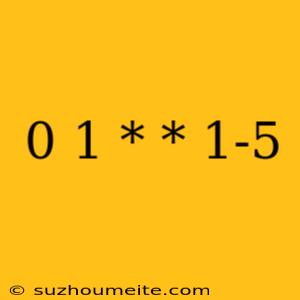Cron Job: Understanding the Syntax of 0 1 * * 1-5
In Linux and Unix-like systems, a cron job is a timed job that runs a specific command or script at a specified time or interval. The cron daemon, crond, reads the cron tables or crontabs and executes the commands accordingly. In this article, we will delve into the syntax of a specific cron job, 0 1 * * 1-5, and explain each part of it.
Breaking Down the Syntax
A cron job consists of five fields separated by spaces, followed by the command or script to be executed. The syntax is as follows:
minute hour day month day_of_week command
Let's break down the 0 1 * * 1-5 syntax:
Minute: 0
The first field specifies the minute at which the command should be executed. In this case, the value is 0, which means the command will run at minute 0, or the beginning of the hour.
Hour: 1
The second field specifies the hour at which the command should be executed. In this case, the value is 1, which means the command will run at 1 AM.
Day: *
The third field specifies the day of the month at which the command should be executed. The asterisk (*) is a wildcard character that means "any" or "all". In this case, the command will run every day of the month.
Month: *
The fourth field specifies the month at which the command should be executed. Again, the asterisk (*) is used, meaning the command will run every month.
Day of Week: 1-5
The fifth field specifies the day of the week at which the command should be executed. The value 1-5 means the command will run on weekdays, specifically Monday (1), Tuesday (2), Wednesday (3), Thursday (4), and Friday (5).
Command (not shown)
After the five fields, you would specify the command or script to be executed. This can be any valid command or script that the system can execute.
In Summary
The cron job 0 1 * * 1-5 will execute the specified command or script at 1 AM every weekday (Monday to Friday).