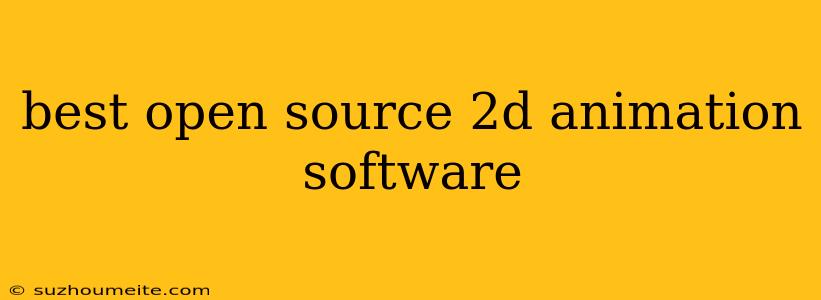Best Open Source 2D Animation Software
The world of 2D animation is more accessible than ever thanks to the rise of powerful and free open-source software. These programs offer a fantastic alternative to expensive commercial software, enabling anyone with a passion for animation to create their own masterpieces. Here are some of the best open-source 2D animation software available:
1. Krita
Krita is a powerful, professional-grade painting and animation software that's renowned for its intuitive interface, extensive brush library, and strong animation features. It's a favorite amongst comic artists and concept designers, making it a solid choice for animators as well.
Key Features:
- Powerful brush engine: Krita boasts a vast array of customizable brushes, including brushes designed specifically for animation.
- Frame-by-frame animation: Krita offers traditional frame-by-frame animation tools, allowing for precise control over movement.
- Onion skinning: View past and future frames to ensure smooth transitions and avoid animation errors.
- Timeline and animation layers: Organize your animation work with a clear timeline and multiple layers.
2. Synfig Studio
Synfig Studio is known for its unique vector-based animation workflow, making it ideal for creating clean, high-quality animations. Its advanced features allow for complex movements and effects that are difficult to achieve in other open-source tools.
Key Features:
- Vector-based animation: Animations created in Synfig Studio are scalable and maintain their quality at any resolution.
- Advanced rigging and bones: Create realistic and complex movements with its sophisticated bone and rigging system.
- Keyframing and interpolation: Fine-tune animation movements with keyframing and various interpolation options.
- Extensive library of effects: Utilize a wide range of built-in effects to enhance your animations.
3. Pencil2D
Pencil2D is a user-friendly and lightweight tool perfect for traditional 2D animation. It provides a classic hand-drawn feel, making it an excellent option for beginners and those who prefer a traditional workflow.
Key Features:
- Simple interface: Pencil2D is incredibly easy to learn and use, making it ideal for newcomers to animation.
- Traditional animation tools: Focus on the core aspects of animation: drawing, frame-by-frame, onion skinning, and basic effects.
- Support for various file formats: Import and export your animations in multiple formats, including PNG, JPG, GIF, and AVI.
4. OpenToonz
OpenToonz is a professional-grade 2D animation software originally developed by the studio behind the iconic anime film, "Princess Mononoke." It's a powerful tool with a wide range of features that cater to both traditional and digital animation workflows.
Key Features:
- Traditional anime workflow: OpenToonz provides features specifically designed for anime-style animation, including line art tools and cel shading techniques.
- Extensive brush library: Offers a wide range of brushes tailored for both traditional and digital art styles.
- Advanced compositing: Create complex visual effects with its robust compositing features.
5. Blender
While primarily known as a 3D modeling and animation software, Blender also boasts powerful 2D animation capabilities. It's a versatile tool that allows you to seamlessly switch between 2D and 3D work within the same application.
Key Features:
- 2D animation tools: Includes features like frame-by-frame animation, onion skinning, and keyframing.
- VFX and compositing: Blender's extensive VFX and compositing features can be used to enhance your 2D animations.
- Integration with 3D tools: Combine 2D and 3D elements within the same project for unique and creative results.
This list offers a great starting point for exploring the exciting world of open-source 2D animation software. Experiment with these tools and discover the one that best suits your needs and workflow!