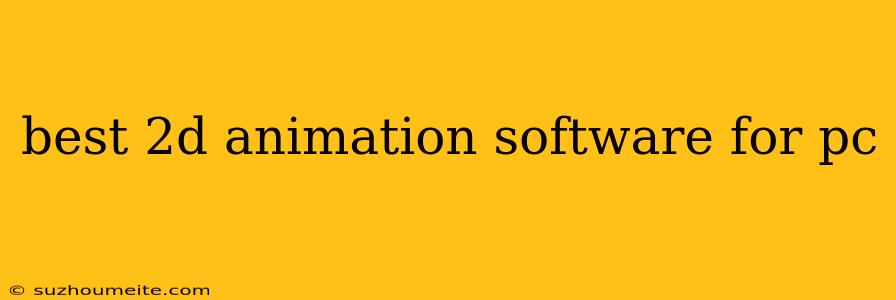Best 2D Animation Software for PC in 2023
The world of 2D animation is vast and exciting, offering opportunities for artists to bring their creative visions to life. Whether you're a seasoned animator or just starting out, choosing the right software is crucial. To help you navigate this landscape, we've compiled a list of the best 2D animation software available for PC in 2023.
Top Tier:
1. Adobe Animate (Formerly Flash):
- Known for: Industry-standard software used for creating high-quality animations for websites, games, and mobile apps.
- Pros: Powerful features, comprehensive tools, robust export options, strong community support.
- Cons: Can have a steep learning curve, subscription-based model.
2. Toon Boom Harmony:
- Known for: Professional-grade software favored by animation studios for its advanced features and workflow optimization.
- Pros: Excellent for both traditional and digital animation, versatile tools, advanced rigging and animation features, robust pipeline management.
- Cons: Expensive, steep learning curve, requires powerful hardware.
3. TVPaint Animation:
- Known for: Traditional animation focus with a focus on brush-based tools and natural drawing experience.
- Pros: Intuitive interface, powerful paint tools, frame-by-frame animation capabilities, robust compositing and special effects.
- Cons: Learning curve for the brush-based workflow, limited export options.
Mid-Range Options:
4. OpenToonz:
- Known for: Free and open-source software with a focus on traditional animation techniques.
- Pros: Free to use, excellent for hand-drawn animation, powerful brush engine, compatibility with industry-standard file formats.
- Cons: Limited features compared to paid options, potential lack of support.
5. Moho (formerly Anime Studio):
- Known for: User-friendly software designed for both 2D animation and character rigging.
- Pros: Affordable, intuitive interface, strong character rigging system, good for beginners.
- Cons: Limited advanced features, may not be suitable for professional-level animation.
6. Synfig Studio:
- Known for: Free and open-source software with a focus on vector animation and advanced rigging.
- Pros: Free to use, excellent for creating complex and detailed animations, powerful vector tools, strong rigging and animation features.
- Cons: Can have a steep learning curve, limited community support.
Beginner-Friendly Options:
7. Pencil2D:
- Known for: Simple and free software designed for drawing and animating by hand.
- Pros: Free and easy to use, perfect for learning the basics of animation, intuitive interface, cross-platform compatibility.
- Cons: Limited features, may not be suitable for advanced animation projects.
8. Animation Desk:
- Known for: User-friendly mobile app with a focus on ease of use and intuitive drawing tools.
- Pros: Affordable, intuitive interface, great for quick sketching and animation ideas, cross-platform compatibility.
- Cons: Limited advanced features, may not be suitable for complex animations.
Conclusion:
The best 2D animation software for you will depend on your experience level, budget, and project requirements. Consider these factors when making your decision:
- Features: What tools and features are most important for your animation style?
- Learning curve: How easy is the software to learn and use?
- Budget: How much are you willing to spend on software?
- Export options: What file formats does the software support?
By carefully evaluating these factors, you can choose the perfect 2D animation software to bring your creative visions to life.