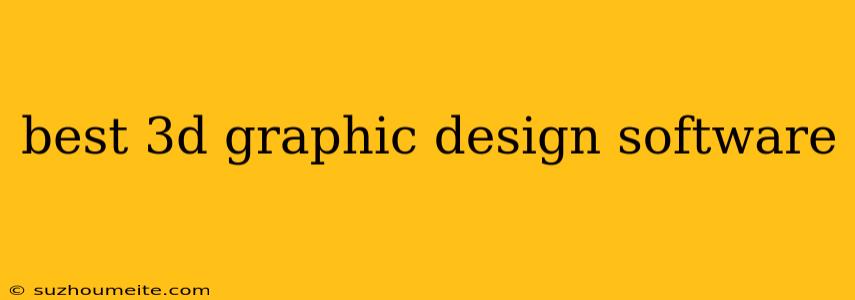Best 3D Graphic Design Software in 2023
3D graphic design is becoming increasingly popular, with applications in everything from video games and movies to product design and architecture. There are a wide range of software options available, each with its own strengths and weaknesses. Here are some of the best 3D graphic design software programs for both beginners and professionals:
1. Blender
Blender is a powerful and versatile open-source 3D creation suite. It’s completely free and offers a wide range of features including:
- Modeling: Create complex 3D models using a variety of tools and techniques.
- Animation: Animate characters, objects, and scenes using keyframing, constraints, and physics simulations.
- Rendering: Create photorealistic images and animations using its built-in Cycles renderer.
- Compositing: Combine different elements from different sources to create stunning visuals.
Pros:
- Free and open-source: This makes it accessible to everyone, regardless of budget.
- Comprehensive: Blender offers a wide range of features, making it suitable for a variety of 3D tasks.
- Active community: A large and active community provides support, tutorials, and plugins.
Cons:
- Steep learning curve: Blender's interface and features can be overwhelming for beginners.
- Limited commercial support: Since it is open-source, there is less commercial support compared to paid software.
2. Autodesk Maya
Autodesk Maya is a professional-grade 3D modeling, animation, and rendering software used in the film, television, and game industries. It is known for its powerful features and advanced tools.
- Modeling: Maya offers a wide range of modeling tools for creating complex and detailed models.
- Animation: It provides advanced animation tools for character animation, rigging, and dynamics.
- Rendering: Maya uses the Arnold renderer for creating high-quality images and animations.
- Scripting and Customization: Maya offers a powerful scripting language for automating tasks and customizing workflows.
Pros:
- Industry-standard: Maya is widely used in professional studios.
- Powerful features: It offers a complete set of tools for 3D creation.
- Excellent support: Autodesk provides comprehensive support, tutorials, and documentation.
Cons:
- Expensive: Maya is a subscription-based software with a high price tag.
- Steep learning curve: Its complex interface requires a significant time investment to learn.
3. Cinema 4D
Cinema 4D is a user-friendly 3D modeling, animation, and rendering software. It's known for its intuitive interface and powerful tools, making it suitable for both beginners and professionals.
- Modeling: Cinema 4D provides a wide range of modeling tools for creating organic and hard-surface models.
- Animation: It offers easy-to-use animation tools for creating character animations, procedural animations, and dynamics.
- Rendering: Cinema 4D uses its own renderer, which is known for its speed and quality.
- Plugins and Extensions: A large library of plugins and extensions expands Cinema 4D's capabilities.
Pros:
- Intuitive interface: Easy to learn and use, making it ideal for beginners.
- Powerful tools: It offers a wide range of tools for 3D creation.
- Good support: MAXON, the developer, provides excellent support, tutorials, and documentation.
Cons:
- Pricier than Blender: Although cheaper than Maya, Cinema 4D is still a paid software.
- Limited scripting capabilities: Compared to Maya, Cinema 4D has limited scripting options.
Ultimately, the best 3D graphic design software for you depends on your individual needs and budget. Consider your experience level, the type of work you want to create, and your budget before making a decision.