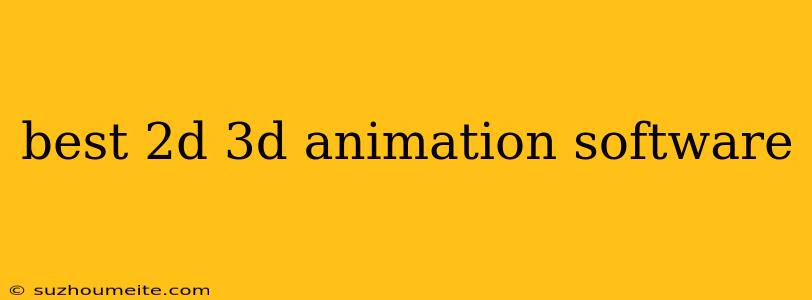The Best 2D and 3D Animation Software for Beginners and Pros
The world of animation is vast and ever-evolving, with countless software options available for both beginners and seasoned professionals. Whether you're looking to create stunning 2D cartoons, intricate 3D models, or immersive virtual reality experiences, there's a tool out there that can help you bring your vision to life.
This guide will explore some of the best 2D and 3D animation software, highlighting their strengths, weaknesses, and key features.
Best 2D Animation Software:
1. Adobe Animate (formerly Flash)
- Strengths: Industry-standard software, powerful drawing tools, robust animation features, integration with other Adobe Creative Cloud apps.
- Weaknesses: Can be expensive, steep learning curve for beginners.
2. Toon Boom Harmony
- Strengths: Designed specifically for 2D animation, intuitive interface, advanced tools for traditional animation, excellent support for rigging and character animation.
- Weaknesses: Can be pricey, requires a powerful computer to run smoothly.
3. TVPaint Animation
- Strengths: Powerful brush engine, extensive color and paint tools, non-destructive workflow, good support for traditional animation styles.
- Weaknesses: Steep learning curve, user interface can be confusing for beginners.
4. Anime Studio Pro
- Strengths: Specifically designed for anime-style animation, easy-to-use interface, extensive library of pre-made assets, affordable compared to other professional options.
- Weaknesses: Limited in terms of advanced features, lacks support for some professional workflows.
5. OpenToonz
- Strengths: Free and open-source, powerful 2D animation software used in professional productions, extensive features for traditional animation.
- Weaknesses: Can be challenging to learn for beginners, interface is not as user-friendly as some other options.
Best 3D Animation Software:
1. Autodesk Maya
- Strengths: Industry-standard software for professional 3D animation, extensive modeling, rigging, animation, and rendering features, robust scripting capabilities.
- Weaknesses: Expensive, steep learning curve, requires a powerful computer to run efficiently.
2. Blender
- Strengths: Free and open-source, powerful and versatile, extensive features for 3D modeling, animation, rigging, rendering, and compositing, large and active community.
- Weaknesses: Can be overwhelming for beginners, user interface can be complex.
3. Cinema 4D
- Strengths: Intuitive and user-friendly interface, powerful rendering engine, excellent for creating high-quality 3D animations and visuals, good support for motion graphics and visual effects.
- Weaknesses: Can be expensive, limited in terms of advanced rigging and character animation features.
4. Autodesk 3ds Max
- Strengths: Industry-standard software for professional 3D modeling, animation, and rendering, extensive features for games, film, and visual effects.
- Weaknesses: Expensive, steep learning curve, requires a powerful computer to run efficiently.
5. Houdini
- Strengths: Powerful and flexible software for procedural animation, visual effects, and simulation, extensive features for creating complex and dynamic environments.
- Weaknesses: Difficult to learn, requires a powerful computer to run smoothly.
Choosing the Right Software for You
The best animation software for you will depend on your needs, experience level, and budget.
- For beginners: Consider Adobe Animate, Anime Studio Pro, or Blender. These options offer a balance of ease of use and powerful features.
- For professionals: Autodesk Maya, Cinema 4D, and Houdini are industry-standard choices, but they require a significant investment in time and resources.
- For those on a budget: Blender and OpenToonz are free and open-source alternatives that offer a wide range of features.
Ultimately, the best way to choose the right software is to try out a few different options and see which one best fits your workflow and creative vision.