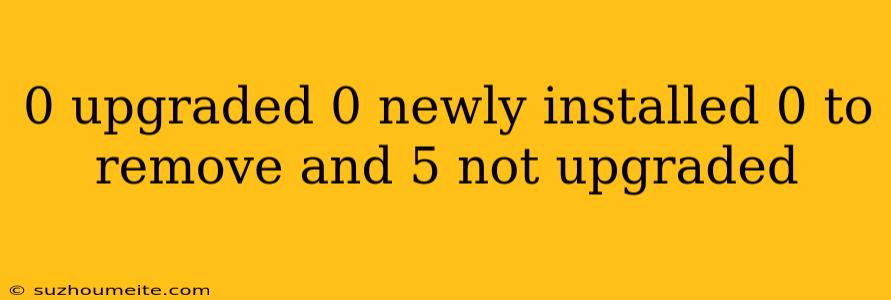Package Management in Ubuntu/Debian: Understanding "0 upgraded, 0 newly installed, 0 to remove and 5 not upgraded"
When working with Ubuntu or Debian-based systems, you may have encountered the message "0 upgraded, 0 newly installed, 0 to remove and 5 not upgraded" after running the apt-get update or apt-get upgrade command. This message can be confusing, especially for those new to package management in Linux. In this article, we'll break down what each part of the message means and what you can do about the "5 not upgraded" packages.
What does the message mean?
Let's dissect the message:
- 0 upgraded: This means that no packages were upgraded to a newer version. When you run
apt-get upgrade, the system checks for newer versions of installed packages and upgrades them if available. If no packages need upgrading, this number will be 0. - 0 newly installed: This indicates that no new packages were installed during the operation. If you've installed new packages, this number will be greater than 0.
- 0 to remove: This means that no packages were removed or uninstalled during the operation. If you've uninstalled packages, this number will be greater than 0.
- 5 not upgraded: This is the most important part of the message. It indicates that there are 5 packages that are not upgraded to the latest version. These packages are not necessarily broken or malfunctioning, but they may not have the latest security patches or features.
What about the "5 not upgraded" packages?
The "5 not upgraded" packages can be due to various reasons:
- Dependency issues: Sometimes, a package may have unmet dependencies, preventing it from being upgraded.
- Package holds: You or another administrator may have placed a hold on the package, preventing it from being upgraded.
- Configuration issues: The package may have configuration issues or be in a broken state, preventing the upgrade.
- Incompatible versions: The package may be incompatible with the current system version or other installed packages.
To resolve the issue, you can try the following:
apt-get dist-upgrade
Running apt-get dist-upgrade may help upgrade the packages that are not upgraded. This command upgrades all packages to the latest available version, even if it means installing additional packages or removing existing ones.
apt-mark showholds
Run apt-mark showholds to identify packages that have been placed on hold. You can then use apt-mark unhold to remove the hold and allow the package to be upgraded.
apt-cache policy
Use apt-cache policy to check the package version and any available upgrades. This command provides information about the package, including its version, architecture, and dependencies.
Manual intervention
In some cases, you may need to manually investigate and resolve the issue with the package. This may involve searching for documentation or seeking help from online forums or Linux communities.
Conclusion
The message "0 upgraded, 0 newly installed, 0 to remove and 5 not upgraded" is a normal part of package management in Ubuntu/Debian-based systems. By understanding the message and taking steps to resolve the "5 not upgraded" packages, you can ensure your system is up-to-date and secure. Remember to always exercise caution when working with package management, as errors can lead to system instability or security vulnerabilities.