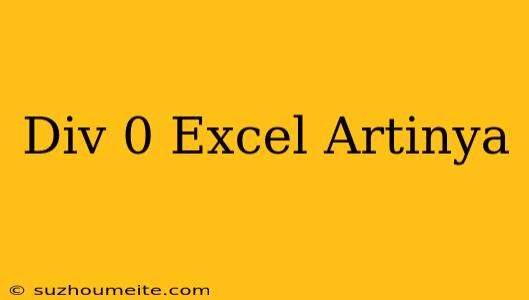#DIV/0! Error in Excel: What Does it Mean and How to Fix it
Have you ever encountered the #DIV/0! error in Excel? If so, you're not alone. This error can be frustrating, especially if you're not sure what's causing it. In this article, we'll explore what the #DIV/0! error means, what causes it, and most importantly, how to fix it.
What does #DIV/0! mean?
The #DIV/0! error occurs when Excel tries to divide a number by zero. In other words, it's an indication that you're trying to perform an invalid mathematical operation. When you try to divide a number by zero, Excel can't perform the calculation and returns the #DIV/0! error instead.
What causes the #DIV/0! error?
There are a few common causes of the #DIV/0! error:
- Division by zero: As mentioned earlier, this is the most common cause of the error. It occurs when you try to divide a number by zero in a formula.
- Incorrect formula: If you've entered a formula incorrectly, it can lead to the
#DIV/0!error. - Missing or blank cells: If a cell that's required for a calculation is blank or missing, Excel may return the
#DIV/0!error.
How to fix the #DIV/0! error
Fortunately, fixing the #DIV/0! error is relatively simple. Here are some steps you can take:
- Check your formula: Review your formula to ensure it's correct and doesn't involve dividing by zero.
- Check for blank cells: Make sure all cells required for the calculation are populated with values.
- Use the IFERROR function: You can use the IFERROR function to return a custom value instead of the
#DIV/0!error. For example:=IFERROR(A1/B1, "Not applicable").
By following these steps, you should be able to resolve the #DIV/0! error and get your Excel spreadsheet working correctly again.