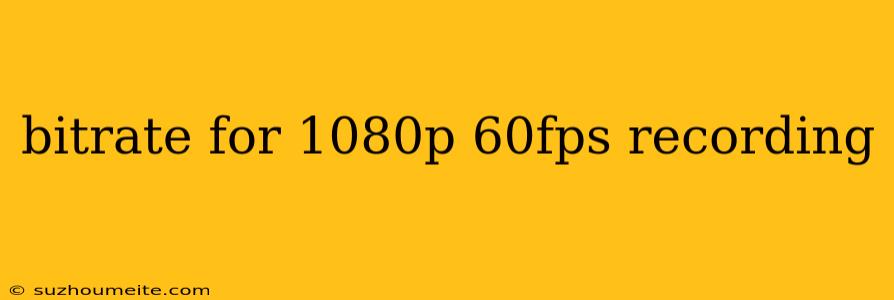Bitrate for 1080p 60fps Recording: A Guide to Choosing the Right Setting
Recording videos at 1080p resolution with 60 frames per second (fps) offers a smooth and detailed visual experience. However, achieving high quality requires a sufficient bitrate to store all the visual information.
What is bitrate?
Bitrate, also known as data rate, refers to the amount of data transmitted per second. It directly impacts the quality of your video recordings. A higher bitrate means more data is being used to capture each frame, resulting in a higher quality video.
Why is bitrate important for 1080p 60fps recording?
1080p 60fps recording generates a significant amount of data, making bitrate a crucial factor in achieving desired video quality. A low bitrate might lead to:
- Compression artifacts: This results in visible distortions or blockiness in the video, particularly in areas with high detail or fast movement.
- Reduced sharpness: The video may appear blurry or lacking clarity.
- Motion blur: Fast-moving objects might appear blurry or smeared.
- Banding: Horizontal lines or banding may appear in areas with smooth gradients.
Recommended Bitrate for 1080p 60fps Recording:
The optimal bitrate for 1080p 60fps recording depends on several factors, including the complexity of the video content, compression codec, and target platform. However, a general guideline is:
- For high-quality, detailed content (e.g., gaming, action videos): Aim for a bitrate of 20-30 Mbps.
- For standard-quality videos (e.g., vlogs, casual recording): A bitrate of 15-20 Mbps should be sufficient.
Tips for Choosing the Right Bitrate:
- Consider your target platform: Different platforms like YouTube, Twitch, and Vimeo have their own recommendations for video quality and bitrate.
- Experiment with different bitrates: Record a test video at varying bitrates and compare the results. Choose the setting that provides the best balance between quality and file size.
- Understand the trade-off: Higher bitrate leads to higher quality but also results in larger file sizes, potentially consuming more storage space and requiring faster internet speeds for upload.
Conclusion:
Bitrate is essential for achieving high-quality 1080p 60fps recordings. By understanding the impact of bitrate and following these recommendations, you can capture smooth, detailed videos that meet your needs and expectations. Remember to experiment and find the ideal bitrate that balances quality with file size and your specific recording needs.