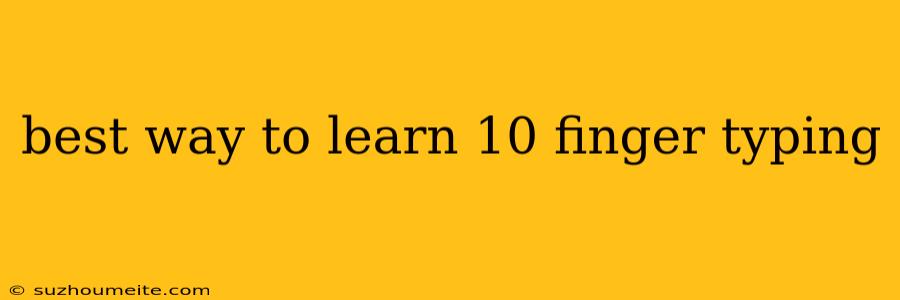The Best Ways to Learn 10-Finger Typing
Typing with all 10 fingers can be a valuable skill for anyone who spends a lot of time on a computer. It can increase your typing speed and accuracy, reduce errors, and improve your overall productivity. If you're looking to learn 10-finger typing, there are several methods you can use. Here are some of the best:
1. Online Typing Tutor Programs
Online typing tutor programs are one of the most popular and effective ways to learn 10-finger typing. These programs offer a structured approach, with lessons that gradually introduce new keys and techniques. They often include:
- Interactive exercises: These exercises help you practice typing different letters, words, and sentences.
- Progress tracking: Most programs track your progress and provide feedback on your speed and accuracy.
- Customizable settings: You can often adjust the difficulty level, lesson pace, and other settings to suit your needs.
Some popular online typing tutor programs include:
- TypingClub: This program features a variety of games and exercises to make learning fun.
- Keybr: This program uses a unique approach that focuses on muscle memory and rhythm.
- Typing.com: This program offers a comprehensive curriculum with lessons on finger placement, posture, and more.
2. Typing Games
Typing games can be a fun and engaging way to learn 10-finger typing. These games often involve typing words or phrases as quickly and accurately as possible. As you progress, the games become more challenging, helping you improve your typing skills.
Some popular typing games include:
- Nitro Type: This popular game lets you race against other players to see who can type the fastest.
- Typing of the Dead: This game combines typing with a zombie-themed experience.
- ZType: This game challenges you to type words as they fall from the top of the screen.
3. Touch Typing Practice Software
Touch typing practice software is a great way to improve your typing speed and accuracy once you have mastered the basics. These programs offer a variety of exercises and tests, along with detailed feedback on your performance.
Some popular touch typing practice software includes:
- TypingMaster: This program offers a comprehensive range of features, including personalized training plans and advanced analytics.
- Klavaro: This program features a wide variety of exercises and tests, as well as a built-in dictionary for learning new words.
- TypingTest: This program provides a simple and straightforward way to test your typing speed and accuracy.
4. Traditional Typing Courses
Traditional typing courses are another option for learning 10-finger typing. These courses are typically taught in a classroom setting by a qualified instructor. The instructor will guide you through the process of learning proper finger placement, posture, and typing techniques.
Traditional typing courses can be more expensive than other options, but they offer the advantage of personalized instruction and feedback.
5. Self-Learning
Self-learning is a viable option for some people, but it can be challenging to stay motivated and learn the correct techniques without guidance.
To learn effectively on your own:
- Use free online resources: There are many free resources available online, including tutorials, videos, and practice exercises.
- Start with the basics: Focus on learning proper finger placement and hand position.
- Practice regularly: Consistency is key to improvement.
- Set realistic goals: Don't expect to become an expert overnight.
No matter which method you choose, the key to success is to practice regularly and consistently. The more you practice, the faster and more accurate you'll become.