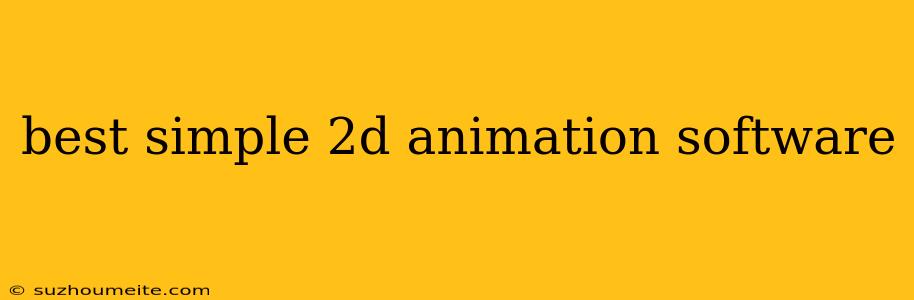Best Simple 2D Animation Software
If you're new to animation and looking for a user-friendly software, there are a lot of great options available! This list will highlight some of the best simple 2D animation software, perfect for beginners and those who prefer a straightforward approach.
1. Animation Desk
Animation Desk is a fantastic mobile app available on iOS and Android, making it incredibly accessible. It offers a clean and intuitive interface with essential tools for drawing, animating, and adding sound. Key features include:
- Frame-by-frame animation: Perfect for traditional animation styles.
- Onion skinning: See previous and next frames for smoother movement.
- Drawing tools: Brushes, pencils, and a variety of shapes.
- Layer support: Organize your animation elements for better control.
Pros:
- Free version: Get started without any cost.
- Easy to use: Simple interface ideal for beginners.
- Mobile accessibility: Create animations on the go.
Cons:
- Limited features: May lack advanced features for complex projects.
- Smaller canvas: Not suitable for large-scale animations.
2. Flipaclip
Similar to Animation Desk, Flipaclip is another popular mobile animation app available on both iOS and Android. It's known for its smooth animation experience and helpful features:
- Frame-by-frame animation: With onion skinning for easy transitions.
- Drawing tools: Pencils, brushes, and a variety of colors.
- Sound recording: Add your own voice or music to your animations.
- Export options: Save your work in different formats like GIF and video.
Pros:
- Free to use: Offers a free version with access to basic tools.
- Beginner-friendly: Simple interface and helpful tutorials.
- Social sharing: Easily share your creations online.
Cons:
- Limited features: Free version has some restrictions on features.
- May require in-app purchases: Unlocking more features may require payment.
3. OpenToonz
OpenToonz is a free and open-source animation software often used in professional productions. While it has a more advanced learning curve, it offers incredible versatility:
- Frame-by-frame animation: With powerful tools for smooth movement.
- Traditional animation techniques: Supports various hand-drawn animation styles.
- Advanced features: Keyframing, onion skinning, and image compositing.
- Open source: Free to download and use, with a large community for support.
Pros:
- Free and open-source: No cost barrier to entry.
- Professional-grade: Used for high-quality animation projects.
- Extensive features: Offers a comprehensive set of tools.
Cons:
- Steep learning curve: Requires more time and effort to master.
- Interface complexity: May be overwhelming for beginners.
4. Pencil2D
Pencil2D is another free and open-source animation software known for its simple interface and focus on traditional animation:
- Frame-by-frame animation: Perfect for hand-drawn styles.
- Onion skinning: Visualize frame transitions.
- Basic drawing tools: Pencils, brushes, and color palettes.
- Lightweight: Doesn't require high-powered hardware.
Pros:
- Free and open-source: No cost barrier to entry.
- Lightweight and fast: Runs smoothly on most computers.
- Beginner-friendly: Easy to understand and use.
Cons:
- Limited features: Basic tools may not cater to complex projects.
- Simple interface: May lack advanced features found in other software.
5. Synfig Studio
Synfig Studio is a free and open-source 2D animation software that uses a unique node-based interface. It's known for its powerful features:
- Vector animation: Create smooth and scalable animations.
- Node-based interface: Control animation parameters through a visual network.
- Advanced features: Keyframing, tweening, and custom tools.
- Open source: Free to download and use.
Pros:
- Powerful features: Capable of creating complex and high-quality animations.
- Free and open-source: No cost barrier to entry.
- Vector-based animation: Create scalable and high-resolution animations.
Cons:
- Steep learning curve: The node-based interface requires time to understand.
- Limited documentation: May require more research and effort to learn.
This list provides a starting point for finding the best simple 2D animation software for your needs. Remember to explore each option, try their free versions, and find the one that suits your workflow and creativity best!