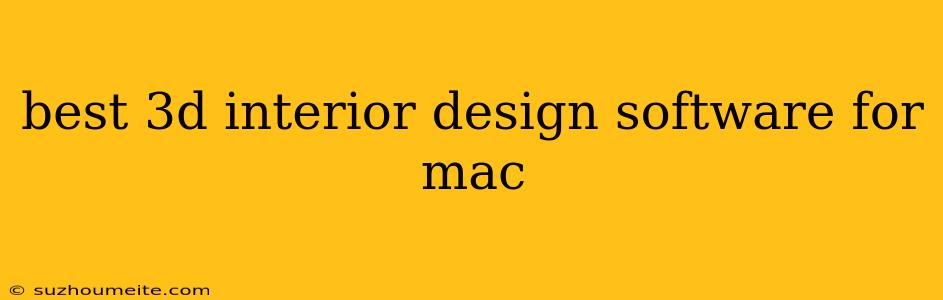Best 3D Interior Design Software for Mac
Designing your dream home or commercial space can be a challenging and exciting task. 3D interior design software can be a powerful tool to bring your vision to life and help you visualize the final result before committing to any changes. Macs are known for their excellent graphics processing power and user-friendly interface, making them ideal platforms for running 3D design software.
Here are three of the best 3D interior design software options for Mac users:
1. SketchUp
SketchUp is a popular and user-friendly 3D modeling software that is widely used by architects, designers, and home renovators. It offers a simple interface that is easy to learn, even for beginners. While primarily known for its architectural modeling capabilities, SketchUp is versatile and can be used for various design projects, including interior design.
Key Features:
- Intuitive interface: SketchUp's straightforward interface makes it easy to create 3D models quickly.
- Vast library of 3D models: The software offers a vast library of pre-built models that you can use to populate your designs.
- Easy to learn: SketchUp's learning curve is relatively gentle, making it accessible to both beginners and experienced users.
- Affordable: SketchUp offers a free version with limited features and a paid professional version with advanced capabilities.
Suitable for: Homeowners, interior designers, architects, and anyone who wants to create basic 3D models quickly and efficiently.
2. Chief Architect
Chief Architect is a professional-grade 3D design software that is specifically designed for home design and remodeling. It offers a comprehensive suite of tools that can be used to create detailed and realistic 3D models, including interior and exterior design.
Key Features:
- Advanced modeling tools: Chief Architect offers a wide range of tools for creating complex 3D models, including walls, floors, roofs, stairs, and furniture.
- Realistic rendering: The software provides advanced rendering capabilities that can produce photorealistic images of your designs.
- Comprehensive libraries: Chief Architect comes with extensive libraries of pre-built materials, objects, and textures.
- Advanced features: The software includes features such as building code compliance, energy modeling, and 3D walkthroughs.
Suitable for: Professional architects, home designers, builders, and anyone who needs to create high-quality 3D models.
3. Autodesk Revit
Autodesk Revit is a powerful and comprehensive BIM (Building Information Modeling) software that is widely used by architects, engineers, and contractors. It is a highly sophisticated tool that enables users to create detailed 3D models and manage all aspects of a building project, including interior design.
Key Features:
- Advanced BIM capabilities: Revit allows you to create detailed 3D models that incorporate information about materials, construction methods, and other project-related data.
- Collaboration tools: Revit supports collaboration between multiple users, making it ideal for large-scale projects.
- Advanced rendering: The software offers high-quality rendering capabilities that can produce photorealistic images and animations.
- Industry standard: Revit is the industry standard for BIM software, making it a highly valuable tool for professionals in the architecture and construction industries.
Suitable for: Architects, engineers, contractors, and designers who need to create complex BIM models for large-scale projects.
Choosing the Best Software
The best 3D interior design software for you will depend on your specific needs and budget. SketchUp is a great option for beginners and those with a limited budget, while Chief Architect and Autodesk Revit offer more advanced features for professional designers and architects.
Ultimately, the best way to choose the right software is to try out a few different options and see which one works best for you. Many of these software programs offer free trial periods or a free version with limited features, so you can experiment before making a purchase.