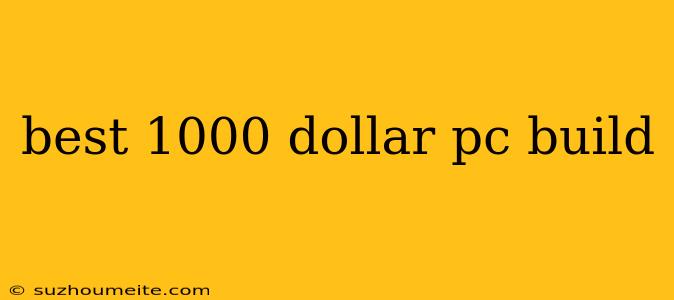Best $1000 PC Build for Gaming and Productivity
Building a PC for under $1000 can be a challenge, but it's definitely achievable. With careful planning and a bit of research, you can build a powerful and versatile machine that can handle gaming, productivity, and everyday tasks with ease.
This build guide focuses on providing a balanced system that prioritizes both gaming and productivity performance. We'll aim for a system that can run modern AAA titles at high settings and handle demanding creative tasks like video editing and 3D rendering.
Components:
Here's a detailed breakdown of the components included in this build:
CPU:
- AMD Ryzen 5 5600X (Around $200)
The Ryzen 5 5600X is a powerful six-core processor with excellent performance in both gaming and productivity. It offers great value for the price and will handle modern games with ease.
Motherboard:
- MSI B550M-A Pro (Around $100)
This motherboard is a great choice for the Ryzen 5 5600X, offering a solid feature set, good stability, and plenty of expansion options.
RAM:
- 16GB DDR4-3200MHz (Around $80)
16GB of RAM is the minimum for smooth gaming and multitasking. Look for DDR4-3200MHz or faster for optimal performance.
GPU:
- NVIDIA GeForce RTX 3060 (Around $350)
The RTX 3060 is a powerful graphics card that can deliver smooth 1080p gameplay at high settings and even handle 1440p gaming in certain titles.
Storage:
- 1TB NVMe SSD (Around $80)
An NVMe SSD provides blazing-fast boot times and game load speeds, making it an essential component for a modern gaming PC.
Power Supply:
- Corsair CX650M (Around $60)
A reliable 650W power supply ensures stable power delivery for your components, and it's more than enough for this build.
Case:
- Fractal Design Meshify C (Around $70)
A great mid-tower case with excellent airflow and a stylish design, providing ample space for your components.
Optional Components:
- Cooling: You can consider an aftermarket CPU cooler if you want quieter operation or lower temperatures.
- Windows 11: The cost of the operating system is not included in the build.
Building Your PC:
- Gather your components: Once you have all the parts, double-check that they are all compatible with each other.
- Install the CPU: Carefully install the CPU onto the motherboard.
- Install the RAM: Insert the RAM modules into their corresponding slots.
- Install the CPU Cooler: Secure the cooler onto the CPU.
- Install the Motherboard into the Case: Mount the motherboard in the case.
- Install the GPU: Insert the graphics card into the PCIe slot.
- Install the Storage: Attach the SSD to the motherboard.
- Connect the Power Supply: Connect the power supply to the motherboard and other components.
- Connect the Peripherals: Attach your monitor, keyboard, and mouse to the PC.
- Install the Operating System: Install Windows 11 on the SSD.
Conclusion:
Building a $1000 PC can be a rewarding experience. You can have a powerful machine that can handle your everyday tasks and gaming needs. Remember to keep an eye out for sales and deals to save some extra cash. With careful planning and execution, you'll be able to build a great PC for the price!