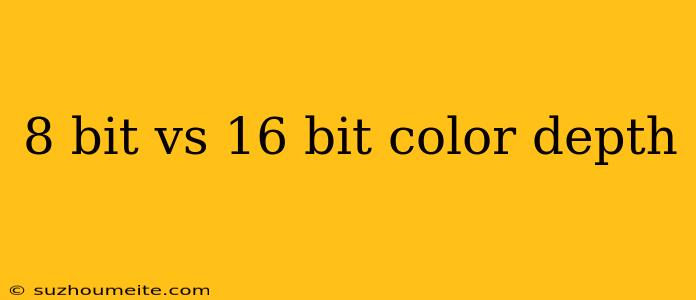8-Bit vs 16-Bit Color Depth: A Detailed Comparison
Color depth refers to the number of bits used to represent the color of a single pixel. This essentially determines the number of colors that can be displayed on a screen. Let's dive into the differences between 8-bit and 16-bit color depth, understanding their advantages and disadvantages.
8-Bit Color Depth
- Number of Colors: 8-bit color depth allows for 2<sup>8</sup> = 256 different colors to be displayed.
- Advantages:
- Lower Memory Requirements: 8-bit color requires less memory to store images and videos.
- Faster Processing: The simpler color representation leads to faster processing times.
- Suitable for Older Systems: This depth was common in older systems with limited processing power and memory.
- Disadvantages:
- Limited Color Range: The palette is quite limited, making it difficult to achieve realistic and vibrant colors.
- Color Banding: Visible transitions between colors can occur, especially in gradients and smooth transitions.
16-Bit Color Depth
- Number of Colors: 16-bit color depth allows for 2<sup>16</sup> = 65,536 different colors.
- Advantages:
- Wider Color Range: 16-bit offers a much broader palette, allowing for more realistic and nuanced colors.
- Smoother Gradients: Gradients and color transitions are smoother, reducing color banding.
- Disadvantages:
- Higher Memory Requirements: Images and videos require more memory storage compared to 8-bit.
- Slower Processing: The increased complexity of color representation can lead to slower processing times.
- Less Common: 16-bit color is not as widely used as 8-bit or 24-bit.
When to Use 8-Bit vs 16-Bit Color Depth
- 8-bit: Suitable for applications where color accuracy is not critical, such as simple games, basic graphics, or older systems with limited resources.
- 16-bit: Best for situations where color accuracy is important, such as professional image editing, high-quality graphics, or applications requiring smooth gradients.
Summary
While 8-bit color depth offers lower memory requirements and faster processing, it lacks the color range and smoothness found in 16-bit. 16-bit color depth offers a wider palette and smoother transitions but requires more memory and processing power. The choice ultimately depends on the specific application and its color accuracy needs.