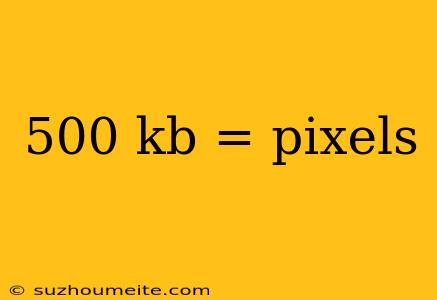500 KB = Pixels: Understanding the Relationship Between File Size and Image Resolution
What does 500 KB mean in terms of pixels?
When it comes to digital images, file size and resolution are two important aspects that are often related but distinct. While file size is measured in kilobytes (KB) or megabytes (MB), resolution is measured in pixels. In this article, we'll explore the relationship between 500 KB and pixels to help you better understand how these two concepts interact.
File Size: 500 KB
A file size of 500 KB is relatively small compared to modern digital image standards. To put this into perspective, a typical high-quality image taken with a smartphone can range from 2-5 MB in file size. So, what does 500 KB mean in terms of image quality?
In general, a 500 KB image is likely to be a compressed image, possibly using a format like JPEG (Joint Photographic Experts Group). This compression reduces the file size by discarding some of the image data, which can affect the image quality.
Pixels: The Building Blocks of Digital Images
Pixels are the tiny units that make up a digital image. The more pixels an image has, the higher its resolution will be. Resolution is typically measured in megapixels (MP), with higher megapixel counts indicating higher resolutions.
To give you an idea of the number of pixels in an image, here are some common resolutions and their corresponding pixel counts:
- VGA (640x480): 307,200 pixels
- HD (1280x720): 921,600 pixels
- Full HD (1920x1080): 2,073,600 pixels
- 4K (3840x2160): 8,294,400 pixels
Converting 500 KB to Pixels
Now, let's try to estimate the number of pixels in a 500 KB image. This is a rough calculation, as the actual number of pixels depends on various factors, including the image compression algorithm and the level of compression used.
Assuming a moderate level of compression, a 500 KB image might have a resolution of around 1024x768 pixels, which translates to approximately 786,432 pixels. However, this is a rough estimate and the actual number of pixels could be higher or lower depending on the specific image.
Conclusion
In conclusion, a 500 KB image is likely to have a moderate resolution, possibly around 1024x768 pixels. While this is not a high-resolution image by modern standards, it can still be suitable for web use or other applications where image quality is not the top priority.
Remember that file size and resolution are related but distinct concepts. A larger file size doesn't always mean a higher resolution, and vice versa. Understanding the relationship between these two concepts can help you make informed decisions when working with digital images.