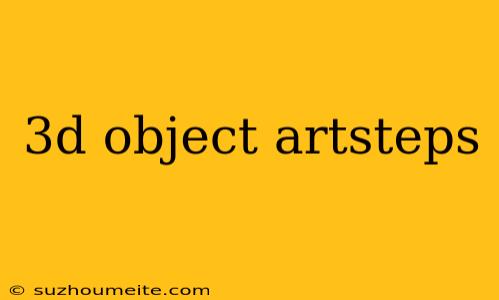3D Object Art: A Step-by-Step Guide
Introduction
In the world of digital art, 3D object art is a fascinating field that allows artists to create stunning and realistic objects that can be used in various applications, from video games to movies and architectural visualizations. In this article, we will take you through the step-by-step process of creating a 3D object art piece, covering the basics of 3D modeling, texturing, and rendering.
Step 1: Conceptualization
Before starting to create your 3D object art, it's essential to have a clear idea of what you want to create. Take some time to brainstorm and sketch out your concept. Consider the theme, style, and purpose of your artwork. Ask yourself questions like:
- What kind of object do I want to create?
- What is the theme or setting of my artwork?
- What style do I want to achieve (e.g., realistic, cartoonish, futuristic)?
- What is the purpose of my artwork (e.g., for a game, a movie, or a personal project)?
Step 2: Choosing a 3D Modeling Software
There are many 3D modeling software options available, both free and paid. Some popular choices include:
- Blender: A free and open-source 3D creation software that is widely used by professionals and hobbyists alike.
- Autodesk Maya: A commercial 3D computer animation, modeling, simulation, and rendering software.
- SketchUp: A popular 3D modeling software known for its ease of use and versatility.
Choose a software that you're comfortable with, or try out a new one if you're feeling adventurous.
Step 3: Modeling
With your concept and software chosen, it's time to start modeling your 3D object. This stage involves creating the basic shape and structure of your object using various tools and techniques.
- Primitives: Start with basic shapes like cubes, spheres, or cylinders to create the foundation of your object.
- Extrusions: Use extrusions to add depth and detail to your object.
- Loop cuts: Add loop cuts to create more complex shapes and details.
- Edge manipulation: Use edge manipulation techniques to refine and smooth out your object's edges.
Step 4: Texturing
Texturing involves adding materials and surface details to your 3D object. This step can make or break the realism and overall look of your artwork.
- Material creation: Create and assign materials to your object, such as wood, metal, or fabric.
- Texture mapping: Add texture maps to give your object surface details, like roughness, bumpiness, or reflections.
- Normal mapping: Use normal maps to create detailed, high-resolution textures without increasing the polygon count.
Step 5: Lighting and Rendering
Lighting and rendering are crucial steps in creating a believable and visually appealing 3D object art piece.
- Lighting setup: Experiment with different lighting setups to achieve the desired mood and atmosphere.
- Rendering: Choose a rendering engine, such as Cycles or V-Ray, and set up your rendering options, including resolution, quality, and output format.
Step 6: Post-processing and Final Touches
The final step involves making adjustments and refinements to your artwork.
- Color correction: Adjust the color balance, contrast, and saturation to enhance the overall look of your artwork.
- Image editing: Use image editing software like Adobe Photoshop to make minor adjustments, such as removing noise or adding visual effects.
Conclusion
Creating a 3D object art piece is a rewarding and challenging process. With practice, patience, and persistence, you can produce stunning and realistic artworks that showcase your creativity and skills. Remember to stay focused, have fun, and experiment with new techniques and software to push the boundaries of your art. Happy creating!