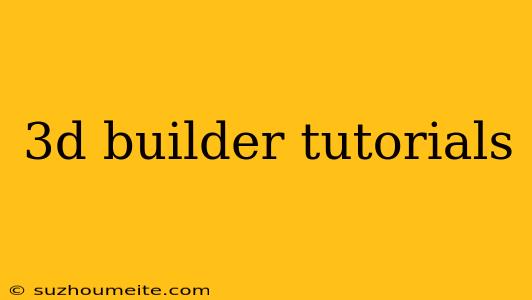3D Builder Tutorials: A Comprehensive Guide to Getting Started
What is 3D Builder?
3D Builder is a 3D modeling and printing software developed by Microsoft. It's a free tool that allows users to create, edit, and print 3D models. With 3D Builder, you can create complex models from scratch, modify existing ones, and export them for 3D printing.
Why Learn 3D Builder?
Learning 3D Builder can benefit you in many ways:
- Create custom 3D models: With 3D Builder, you can create custom 3D models for personal or professional use.
- Enhance your skills: Mastering 3D Builder can enhance your skills in 3D modeling, design, and printing.
- Cost-effective: 3D Builder is a free tool, making it an affordable option for individuals and businesses.
Tutorial 1: Getting Started with 3D Builder
Step 1: Download and Install 3D Builder
- Go to the Microsoft website and download 3D Builder.
- Follow the installation instructions to install the software.
Step 2: Launch 3D Builder and Explore the Interface
- Launch 3D Builder and familiarize yourself with the interface.
- Explore the toolbar, menu, and workspace.
Tutorial 2: Creating a Simple 3D Model
Step 1: Create a New Project
- Open 3D Builder and click on "New Project" to create a new 3D model.
- Choose the unit of measurement (e.g., inches, millimeters).
Step 2: Draw a 2D Shape
- Use the drawing tools (e.g., rectangle, circle, polygon) to draw a 2D shape.
- Adjust the shape's properties (e.g., size, color).
Step 3: Extrude the 2D Shape to 3D
- Select the 2D shape and click on "Extrude" to convert it to a 3D model.
- Adjust the extrusion settings (e.g., height, resolution).
Tutorial 3: Editing and Refining a 3D Model
Step 1: Select and Move Objects
- Select an object in your 3D model and move it using the Move tool.
- Use the rotation and scaling tools to refine the object's position.
Step 2: Use the Edit Tools
- Use the editing tools (e.g., Subtract, Intersect, Union) to modify your 3D model.
- Practice using the different edit tools to achieve the desired shape.
Conclusion
3D Builder is a powerful tool for creating and editing 3D models. With these tutorials, you've taken the first step in mastering 3D Builder. Practice and explore the software to unlock its full potential. Happy building!