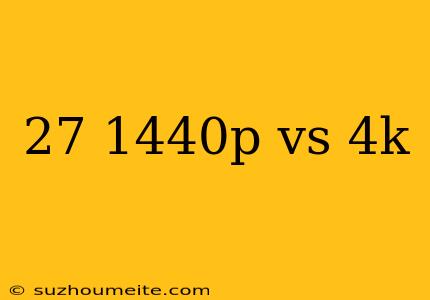27" 1440p vs 4K: Which is the Better Resolution for Your Monitor?
When it comes to choosing a monitor, one of the most critical decisions you'll make is the resolution. Two popular options are 27" 1440p and 4K. But which one is right for you? In this article, we'll break down the differences between these two resolutions and help you decide.
What is 1440p?
1440p, also known as QHD (Quad High Definition), is a resolution of 2560 x 1440 pixels. It's a popular choice for gaming monitors and offers a high pixel density, making it ideal for detailed graphics and text.
What is 4K?
4K, also known as UHD (Ultra High Definition), is a resolution of 3840 x 2160 pixels. It's a higher resolution than 1440p and offers even more detailed graphics and text.
Comparison: 27" 1440p vs 4K
Here's a comparison of the two resolutions on a 27" monitor:
Pixel Density
- 27" 1440p: 108 pixels per inch (PPI)
- 27" 4K: 163 PPI
The higher pixel density of 4K means that text and graphics will be even sharper and more detailed.
Performance
- 27" 1440p: Less demanding on graphics cards, making it a better choice for mid-range GPUs.
- 27" 4K: More demanding on graphics cards, requiring high-end GPUs to run smoothly.
If you have a powerful graphics card, 4K might be a better choice. However, if you have a mid-range GPU, 1440p might be a better option.
Price
- 27" 1440p: Generally less expensive than 4K monitors of the same size.
- 27" 4K: More expensive than 1440p monitors of the same size.
If budget is a concern, 1440p might be a more affordable option.
Gaming
- 27" 1440p: A popular choice for gamers, offering a high refresh rate and fast response time.
- 27" 4K: Also suitable for gaming, but may require more powerful hardware to run at high frame rates.
Both resolutions can offer great gaming experiences, but 1440p might be a better choice for fast-paced games that require high refresh rates.
Conclusion
So, which is the better resolution for your monitor? It depends on your specific needs and preferences. If you want the sharpest text and graphics, 4K might be the better choice. However, if you're on a budget or prioritize gaming performance, 1440p could be the way to go.
Ultimately, consider the following:
- Graphics and text sharpness: 4K
- Gaming performance: 1440p
- Budget: 1440p
- Powerful graphics card: 4K
By considering your specific needs, you can make an informed decision and choose the best resolution for your 27" monitor.