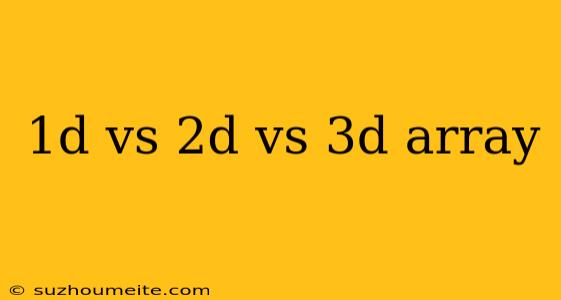Array Dimensions: 1D vs 2D vs 3D
In computer programming, arrays are a fundamental data structure used to store and manipulate data. Arrays can have different dimensions, which affect how data is stored and accessed. In this article, we will explore the differences between 1D, 2D, and 3D arrays.
1D Array (One-Dimensional Array)
A 1D array is a collection of elements of the same data type stored in a single row or column. It is a linear array, where each element is identified by a single index or subscript.
Example:
int scores[5] = {10, 20, 30, 40, 50};
In this example, scores is a 1D array with 5 elements, each of which is an integer. To access an element, we use a single index, such as scores[0] to access the first element (10).
2D Array (Two-Dimensional Array)
A 2D array is a collection of elements of the same data type stored in a table or matrix format. It has two dimensions, rows and columns, and each element is identified by two indices or subscripts.
Example:
int matrix[3][4] = {
{1, 2, 3, 4},
{5, 6, 7, 8},
{9, 10, 11, 12}
};
In this example, matrix is a 2D array with 3 rows and 4 columns. To access an element, we use two indices, such as matrix[1][2] to access the element at row 1, column 2 (7).
3D Array (Three-Dimensional Array)
A 3D array is a collection of elements of the same data type stored in a cube or three-dimensional matrix format. It has three dimensions, length, width, and height, and each element is identified by three indices or subscripts.
Example:
int cube[2][3][4] = {
{
{1, 2, 3, 4},
{5, 6, 7, 8},
{9, 10, 11, 12}
},
{
{13, 14, 15, 16},
{17, 18, 19, 20},
{21, 22, 23, 24}
}
};
In this example, cube is a 3D array with 2 lengths, 3 widths, and 4 heights. To access an element, we use three indices, such as cube[0][1][2] to access the element at length 0, width 1, height 2 (7).
Key Differences
Here are the key differences between 1D, 2D, and 3D arrays:
- Number of dimensions: 1D arrays have one dimension, 2D arrays have two dimensions, and 3D arrays have three dimensions.
- Indexing: 1D arrays use a single index, 2D arrays use two indices, and 3D arrays use three indices to access an element.
- Data storage: 1D arrays store data in a linear format, 2D arrays store data in a table format, and 3D arrays store data in a cube format.
Conclusion
In conclusion, 1D, 2D, and 3D arrays are essential data structures in computer programming, each with its own unique characteristics and use cases. Understanding the differences between these array dimensions is crucial for effective data storage and manipulation.