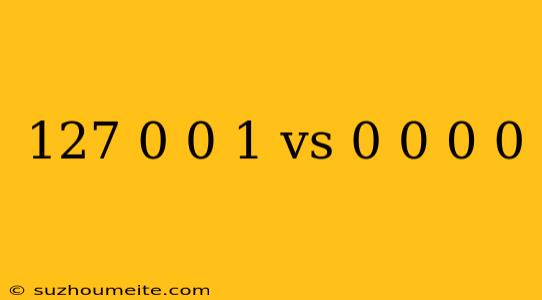127.0.0.1 vs 0.0.0.0: Understanding the Difference
In the world of computer networking, IP addresses play a crucial role in identifying and communicating with devices. Two IP addresses that often cause confusion are 127.0.0.1 and 0.0.0.0. In this article, we will explore the difference between these two IP addresses and their uses.
What is 127.0.0.1?
127.0.0.1 is a special IP address known as the loopback address or localhost. It is a reserved IP address that is used to identify the local machine, meaning the device you are currently using. When you access 127.0.0.1, your computer is essentially talking to itself.
The loopback address is used for various purposes, including:
- Testing network connectivity
- Debugging web applications
- Accessing locally hosted services
- Running local servers
What is 0.0.0.0?
0.0.0.0 is a special IP address known as the unspecified address or any address. It is used to represent an unspecified or unknown IP address. In other words, it is a placeholder IP address that is used when a specific IP address is not available or is not specified.
The unspecified address is used in various contexts, including:
- As a default gateway address
- In IP routing tables
- In DNS records
- In network configurations
Key Differences
Here are the key differences between 127.0.0.1 and 0.0.0.0:
- Purpose:
127.0.0.1is used to identify the local machine, while0.0.0.0represents an unspecified or unknown IP address. - Scope:
127.0.0.1is specific to the local machine, while0.0.0.0can be used in a broader context. - Usage:
127.0.0.1is used for testing, debugging, and accessing locally hosted services, while0.0.0.0is used as a placeholder or default address.
Conclusion
In conclusion, 127.0.0.1 and 0.0.0.0 are two distinct IP addresses with different purposes and uses. Understanding the difference between these two IP addresses is essential for effective network configuration, troubleshooting, and development. By recognizing the roles of these IP addresses, you can optimize your network setup and improve your overall computing experience.