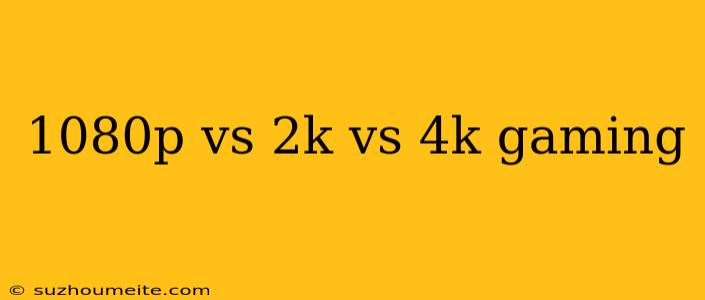1080p vs 2K vs 4K Gaming: What's the Difference?
In the world of gaming, resolution is a crucial aspect that can greatly impact the overall gaming experience. With the advancement of technology, we've seen a significant increase in resolution options, leaving many gamers wondering which one to choose from. In this article, we'll delve into the differences between 1080p, 2K, and 4K gaming, helping you make an informed decision for your next gaming setup.
What is 1080p?
1080p, also known as Full HD (FHD), is a high-definition resolution with a resolution of 1920 x 1080 pixels. This resolution has been the standard for gaming and entertainment for many years, offering a good balance between performance and visual quality.
Pros of 1080p:
- Lower system requirements: 1080p is less demanding on hardware, making it accessible to a wider range of gamers with lower-end computers or consoles.
- Smaller file sizes: 1080p videos and games require less storage space, making them easier to download and store.
- Cost-effective: 1080p monitors and devices are generally more affordable than higher-resolution options.
Cons of 1080p:
- Lower pixel density: With a lower pixel density, 1080p can appear less sharp and detailed compared to higher resolutions.
- Limited future-proofing: As technology advances, 1080p may become outdated, limiting its ability to keep up with future games and applications.
What is 2K?
2K, also known as Quad HD (QHD), is a resolution of 2560 x 1440 pixels. This resolution offers a significant upgrade in visual quality compared to 1080p, making it an attractive option for gamers who want better graphics without breaking the bank.
Pros of 2K:
- Sharper visuals: 2K offers a higher pixel density than 1080p, resulting in more detailed and crisp graphics.
- Better future-proofing: 2K is more likely to remain relevant in the future, as it can handle more demanding games and applications.
Cons of 2K:
- Higher system requirements: 2K requires more powerful hardware to run smoothly, which can increase the cost of your gaming setup.
- Larger file sizes: 2K videos and games require more storage space, making them more difficult to download and store.
What is 4K?
4K, also known as Ultra HD (UHD), is a resolution of 3840 x 2160 pixels. This is the highest resolution available for consumer devices, offering an unparalleled level of visual quality and immersion.
Pros of 4K:
- Stunning visuals: 4K offers an incredibly high pixel density, resulting in extremely detailed and lifelike graphics.
- Immersive gaming experience: 4K provides a more cinematic gaming experience, making you feel more connected to the game world.
Cons of 4K:
- Extremely high system requirements: 4K requires extremely powerful hardware to run smoothly, making it inaccessible to many gamers.
- Largest file sizes: 4K videos and games require massive storage space, making them difficult to download and store.
Conclusion
In conclusion, the choice between 1080p, 2K, and 4K gaming ultimately depends on your specific needs and preferences. If you're on a budget or have lower-end hardware, 1080p may be the best option. If you want better visuals and future-proofing, 2K is a great choice. If you want the absolute best gaming experience and have the hardware to support it, 4K is the way to go.
Remember:
- Assess your hardware capabilities and budget before choosing a resolution.
- Consider the type of games you play and the level of graphical quality you need.
- Don't forget to factor in the cost of monitors, devices, and storage space when making your decision.
By understanding the differences between 1080p, 2K, and 4K gaming, you'll be better equipped to make an informed decision and enjoy the best possible gaming experience.