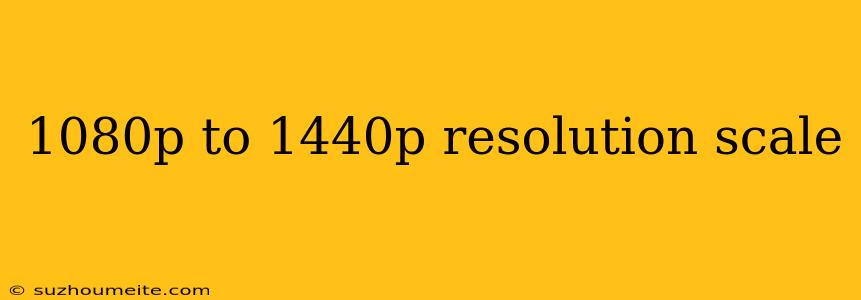Upscaling 1080p to 1440p: What You Need to Know
Introduction
In the world of digital displays, resolution plays a crucial role in determining the quality of the visuals. With the increasing demand for high-definition content, many users are looking to upscale their 1080p resolution to 1440p. But what does this process entail, and what are the benefits and limitations of upscaling? In this article, we'll delve into the world of resolution scaling and explore the ins and outs of upscaling 1080p to 1440p.
What is Resolution Scaling?
Resolution scaling is the process of adjusting the resolution of an image or video to match the native resolution of a display device. This can be done through various methods, including upscaling, downscaling, and super-resolution. Upscaling, in particular, involves increasing the resolution of an image or video to make it compatible with a higher-resolution display.
The Difference Between 1080p and 1440p
Before we dive into the upscaling process, it's essential to understand the differences between 1080p and 1440p resolutions.
- 1080p (Full HD): 1080p, also known as Full HD, is a high-definition resolution with a resolution of 1920 x 1080 pixels. This results in a total of 2,073,600 pixels.
- 1440p (Quad HD): 1440p, also known as Quad HD, is a higher-resolution format with a resolution of 2560 x 1440 pixels. This results in a total of 3,686,400 pixels.
Upscaling 1080p to 1440p: How it Works
Upscaling 1080p to 1440p involves using algorithms and software to increase the resolution of the original content to match the higher resolution of the display device. This process can be done through various methods, including:
- Bicubic Interpolation: This method uses a combination of pixel interpolation and weighting to create new pixels and fill in the gaps between the original pixels.
- Nearest Neighbor Interpolation: This method involves copying the values of nearby pixels to create new pixels and fill in the gaps.
- Super-Resolution: This method uses machine learning algorithms to analyze the original content and create new pixels that are more accurate and detailed.
Benefits of Upscaling 1080p to 1440p
Upscaling 1080p to 1440p can have several benefits, including:
- Improved Image Quality: Upscaling can result in a more detailed and sharper image, with reduced pixelation and artifacts.
- Better Compatibility: Upscaling allows 1080p content to be compatible with higher-resolution displays, making it possible to watch or view content on devices with higher resolutions.
- Enhanced Visual Experience: Upscaling can enhance the overall visual experience, making it more immersive and engaging.
Limitations of Upscaling 1080p to 1440p
While upscaling can have several benefits, it's essential to be aware of the limitations, including:
- Loss of Original Quality: Upscaling can result in a loss of original quality, as the process involves creating new pixels that may not be entirely accurate.
- Artifacting: Upscaling can introduce artifacts, such as aliasing, ringing, and moiré patterns, which can detract from the overall image quality.
- Resource Intensive: Upscaling can be a resource-intensive process, requiring powerful hardware and software to perform the task efficiently.
Conclusion
Upscaling 1080p to 1440p can be a useful process for improving image quality and making content compatible with higher-resolution displays. However, it's essential to be aware of the benefits and limitations of upscaling and to choose the right method and software to achieve the best results.