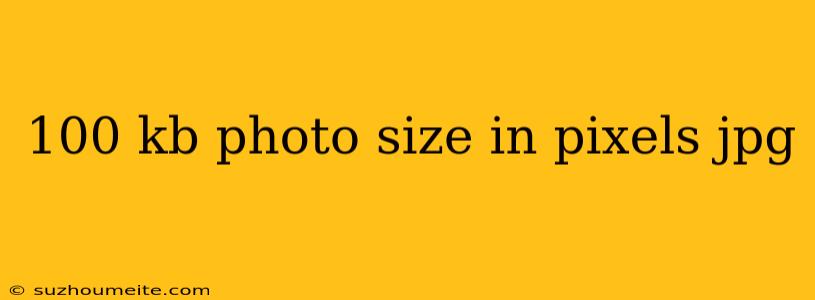100 KB Photo Size in Pixels: A Guide to Image Dimensions and Compression
When it comes to sharing images online, file size is an important consideration. A smaller file size means faster loading times and lower bandwidth usage. One common target size for online images is 100 KB. But what does that translate to in terms of pixels, and how can you achieve that size while maintaining acceptable image quality?
What is 100 KB in Pixels?
The relationship between file size and pixel dimensions is not straightforward. However, as a rough estimate, a 100 KB JPEG image typically corresponds to the following dimensions:
- Width: 640-800 pixels
- Height: 480-600 pixels
This translates to an aspect ratio of approximately 4:3 or 3:2, which is common for digital camera images.
Factors Affecting File Size
File size is influenced by several factors, including:
Image Compression
JPEG (Joint Photographic Experts Group) is a lossy compression format that reduces file size by discarding some of the image data. The level of compression can be adjusted, but higher compression ratios often result in visible loss of quality.
Image Resolution
The number of pixels in an image directly affects its file size. Increasing the resolution will increase the file size, while decreasing it will reduce the file size.
Color Depth
The number of colors used in an image also impacts file size. Images with a higher color depth (e.g., 24-bit) will have larger file sizes than those with a lower color depth (e.g., 8-bit).
Image Content
The complexity of the image content can also affect file size. Images with smooth gradients and fewer details will compress more efficiently than those with intricate details and patterns.
Tips for Achieving 100 KB Image Size
To achieve a 100 KB image size, follow these tips:
Resize Your Image
Use image editing software to resize your image to the target dimensions (640-800 pixels wide and 480-600 pixels tall).
Adjust Compression
Experiment with different compression levels to find the optimal balance between file size and image quality.
Optimize Color Depth
Reduce the color depth of your image to 8-bit or use a palette-based format like GIF or PNG-8.
Crop and Remove Unnecessary Data
Remove unnecessary parts of the image and crop it to focus on the essential elements.
Conclusion
Achieving a 100 KB image size requires a combination of resizing, compression, and optimizing color depth and content. By following these tips, you can create high-quality images that load quickly and efficiently online.