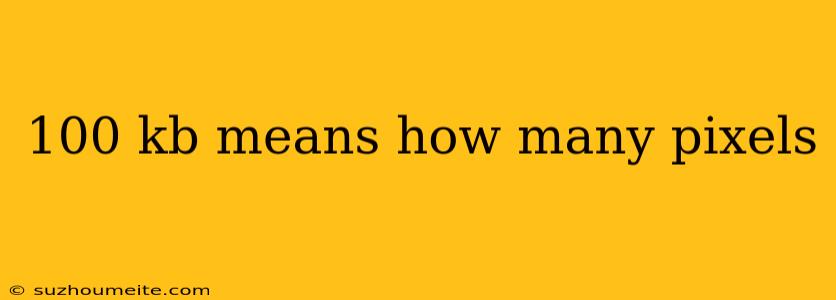100 KB Means How Many Pixels?
When it comes to image file sizes, we often hear terms like KB (kilobytes), MB (megabytes), and even GB (gigabytes). But have you ever wondered, what does 100 KB mean in terms of image resolution or pixel count?
Understanding Image File Size
Image file size is measured in bytes, with 1 kilobyte (KB) equal to 1,024 bytes. When we talk about image file size, we're referring to the amount of storage space required to store the image data.
Pixel Count and Image Resolution
On the other hand, image resolution is measured in pixels, which are the tiny building blocks that make up an image. The more pixels an image has, the higher its resolution and the more detailed it will appear.
Calculating Pixel Count from File Size
So, how do we calculate the pixel count from a file size of 100 KB?
To do this, we need to consider several factors, including the image format, compression ratio, and pixel density.
Assumptions
For the purpose of this calculation, let's assume we're dealing with a JPEG image, which is a common format used for photographs.
Let's also assume a moderate compression ratio, which is typical for web images.
Calculations
Assuming an average pixel density of 300 pixels per inch (PPI), we can estimate the pixel count as follows:
- 100 KB ≈ 100,000 bytes
- Assuming a compression ratio of 10:1 (which is a rough estimate for JPEG images), we can calculate the uncompressed image data: 100,000 bytes * 10 = 1,000,000 bytes
- With an average pixel size of 3 bytes (24-bit color), we can estimate the total pixel count: 1,000,000 bytes / 3 bytes per pixel ≈ 333,333 pixels
Image Dimensions
Now, let's calculate the approximate image dimensions based on the pixel count:
- Assuming a square image (which is not always the case, but it makes the calculation easier), we can calculate the side length: √333,333 pixels ≈ 578 pixels
- Therefore, the approximate image dimensions would be 578 x 578 pixels
Conclusion
In conclusion, a 100 KB image file can translate to an image resolution of approximately 578 x 578 pixels, depending on the image format, compression ratio, and pixel density. Keep in mind that this is a rough estimate and actual image resolutions may vary.
Remember, when working with images, it's essential to consider both file size and resolution to ensure you're getting the best possible quality for your needs.