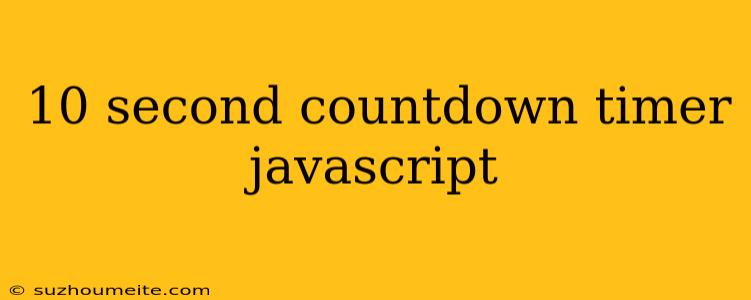10 Second Countdown Timer using JavaScript
In this article, we will create a 10 second countdown timer using JavaScript. This timer can be used for various purposes such as quizzes, games, or any other application that requires a countdown.
HTML Structure
First, let's create the HTML structure for our countdown timer. We will create a div element to display the countdown timer.
JavaScript Code
Now, let's write the JavaScript code to create the countdown timer.
const countdownTimer = document.getElementById('countdown-timer');
let seconds = 10;
function countdown() {
if (seconds > 0) {
seconds--;
countdownTimer.innerHTML = `Time remaining: ${seconds} seconds`;
setTimeout(countdown, 1000);
} else {
countdownTimer.innerHTML = 'Time\'s up!';
}
}
countdown();
How it Works
Here's how the code works:
- We first get a reference to the
divelement usingdocument.getElementById. - We initialize a variable
secondsto 10, which is the initial countdown time. - The
countdownfunction is called recursively usingsetTimeoutevery 1000 milliseconds (1 second). - Inside the
countdownfunction, we decrement thesecondsvariable and update the HTML content of thedivelement to display the remaining time. - If
secondsis greater than 0, we call thecountdownfunction again after 1 second. Otherwise, we display the message "Time's up!".
Demo
You can see a live demo of the countdown timer .
Conclusion
In this article, we created a simple 10 second countdown timer using JavaScript. This timer can be easily customized to fit your needs. You can change the initial countdown time, update the display message, or add additional functionality to the timer.