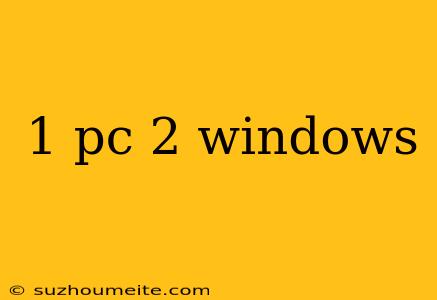1 PC, 2 Windows: Installing Multiple Operating Systems on One Computer
Is it Possible to Run Multiple Windows on One PC?
Have you ever wondered if it's possible to run multiple Windows operating systems on one computer? The answer is yes! You can install multiple Windows operating systems on one PC, and this article will guide you through the process.
Why Install Multiple Windows on One PC?
There are several reasons why you might want to install multiple Windows operating systems on one PC:
- Testing and Development: If you're a developer or tester, you might want to test your applications or software on different Windows versions.
- Gaming: Some games are only compatible with certain Windows versions, so installing multiple Windows can help you play your favorite games.
- Virtualization: You can install multiple Windows operating systems on one PC to create a virtualized environment for testing or development purposes.
How to Install Multiple Windows on One PC
Installing multiple Windows on one PC involves creating separate partitions for each operating system. Here's a step-by-step guide:
Step 1: Plan Your Partitions
Before you start installing multiple Windows, plan your partitions carefully. You'll need to create separate partitions for each operating system. You can use a tool like Disk Management or a third-party partitioning software to create the partitions.
Step 2: Install the First Windows
Install the first Windows operating system on the first partition. This will be your primary operating system.
Step 3: Install the Second Windows
Create a new partition and install the second Windows operating system on it. Make sure you select the correct partition during the installation process.
Step 4: Configure Your Boot Menu
Configure your boot menu to display both operating systems. You can use the built-in Boot Configuration Data (BCD) editor or a third-party tool like EasyBCD.
Tips and Considerations
- Hardware Requirements: Make sure your PC meets the system requirements for each operating system.
- Partition Size: Ensure each partition has enough space to install the operating system and install additional software.
- Activation: You'll need to activate each Windows operating system separately.
Conclusion
Installing multiple Windows operating systems on one PC is possible and can be a great way to test software, play games, or create a virtualized environment. By following these steps and considering the tips and considerations, you can run multiple Windows operating systems on one PC.