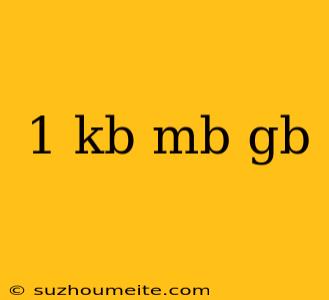Understanding Digital Storage Units: 1 KB, MB, GB, and Beyond
In the digital age, we often come across terms like kilobyte (KB), megabyte (MB), gigabyte (GB), and even terabyte (TB) when dealing with digital storage. But what do these units really mean, and how do they relate to each other?
The Basics: Bits and Bytes
Before diving into the world of kilobytes and gigabytes, it's essential to understand the building blocks of digital storage: bits and bytes.
- A bit is the smallest unit of digital information, representing either a 0 or a 1.
- A byte is a group of 8 bits, which can represent a single character, number, or symbol.
Kilobyte (KB)
A kilobyte is equal to 1,024 bytes. To put it into perspective, a typical text document or a small image file is usually around 1-5 KB in size.
Megabyte (MB)
A megabyte is equal to 1,024 kilobytes, which translates to 1,048,576 bytes. A typical MP3 song or a high-resolution image file can range from 3-10 MB in size.
Gigabyte (GB)
A gigabyte is equal to 1,024 megabytes, which is equivalent to 1,073,741,824 bytes. A full-length movie or a large dataset can range from 1-5 GB in size.
Terabyte (TB) and Beyond
As we move up the scale, we have terabytes (1,024 GB), petabytes (1,024 TB), and even exabytes (1,024 PB). These units are typically used to measure large-scale data storage, such as data centers or cloud storage.
Conversion Chart
Here's a quick reference chart to help you convert between these digital storage units:
| Unit | Equivalent Value |
|---|---|
| 1 KB | 1,024 bytes |
| 1 MB | 1,024 KB or 1,048,576 bytes |
| 1 GB | 1,024 MB or 1,073,741,824 bytes |
| 1 TB | 1,024 GB or 1,099,511,627,776 bytes |
Conclusion
In conclusion, understanding digital storage units is crucial in today's digital landscape. By grasping the differences between kilobytes, megabytes, gigabytes, and beyond, you'll be better equipped to manage your digital files, optimize storage, and make informed decisions when purchasing digital storage solutions.