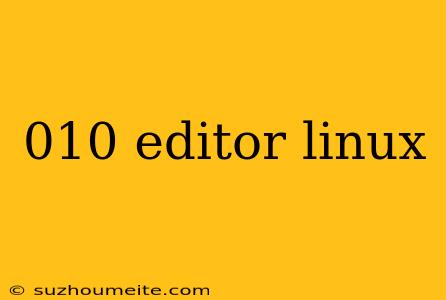010 Editor: A Powerful Hex Editor for Linux
As a Linux user, you may have encountered situations where you need to edit binary files or investigate the internal structure of a file. This is where a hex editor comes in handy. In this article, we'll introduce you to 010 Editor, a powerful and feature-rich hex editor for Linux.
What is 010 Editor?
010 Editor is a commercial hex editor developed by SweetScape Software. It is designed to be a fast and efficient tool for editing and analyzing binary files. With its intuitive interface and advanced features, 010 Editor has become a popular choice among developers, system administrators, and cybersecurity professionals.
Features of 010 Editor
Here are some of the key features that make 010 Editor stand out:
Binary Templates
010 Editor allows you to create and use binary templates to decode and edit complex binary files. This feature is particularly useful for working with proprietary file formats or custom binary data.
Syntax Highlighting
The editor supports syntax highlighting for a wide range of file formats, including executable files, image files, and document files. This feature makes it easier to navigate and understand the structure of complex files.
Scripting
010 Editor has a built-in scripting engine that allows you to automate repetitive tasks and create custom tools. You can write scripts in a Python-like language to manipulate and analyze binary data.
Data Inspector
The Data Inspector is a powerful tool that allows you to inspect and analyze binary data in real-time. It can help you identify patterns, decode data, and extract valuable information from binary files.
File Comparison
010 Editor allows you to compare two binary files side-by-side, highlighting the differences between them. This feature is useful for debugging and troubleshooting purposes.
Using 010 Editor on Linux
To use 010 Editor on Linux, you'll need to download and install the Linux version of the software from the official website. Once installed, you can launch the editor from the terminal or through a GUI interface.
Basic Operations
Here are some basic operations you can perform with 010 Editor:
- Open a file:
010editor <filename> - Save a file:
File > SaveorCtrl+S - Undo changes:
Edit > UndoorCtrl+Z - Redo changes:
Edit > RedoorCtrl+Y
Conclusion
010 Editor is a powerful and feature-rich hex editor that can help you edit and analyze binary files with ease. Its advanced features, such as binary templates, syntax highlighting, and scripting, make it an ideal tool for developers, system administrators, and cybersecurity professionals. With its user-friendly interface and extensive documentation, 010 Editor is a great choice for anyone who needs to work with binary files on Linux.