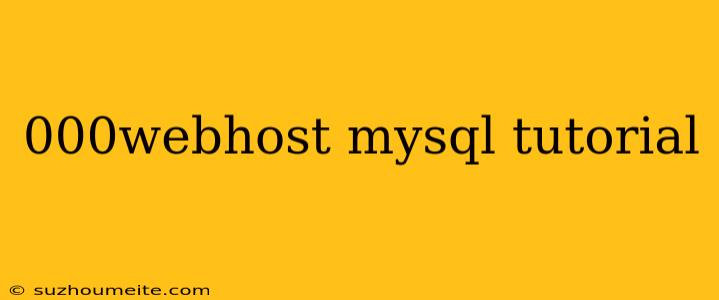000webhost MySQL Tutorial
000webhost is a popular free web hosting service that offers a range of features, including MySQL database support. In this tutorial, we will guide you through the process of creating and managing a MySQL database on 000webhost.
Creating a MySQL Database
To create a MySQL database on 000webhost, follow these steps:
Step 1: Log in to Your 000webhost Account
Log in to your 000webhost account using your username and password.
Step 2: Access the Control Panel
Once you are logged in, click on the "Control Panel" button to access the 000webhost control panel.
Step 3: Create a New Database
In the control panel, click on the "MySQL Databases" button. Then, click on the "Create a new database" button.
Step 4: Fill in the Database Details
Fill in the database details, including the database name, username, and password. Make sure to choose a strong password and note it down for future reference.
Step 5: Create the Database
Click on the "Create" button to create the new database.
Managing Your MySQL Database
Once you have created your MySQL database, you can manage it using the 000webhost control panel or phpMyAdmin.
phpMyAdmin
phpMyAdmin is a popular tool for managing MySQL databases. To access phpMyAdmin, click on the "phpMyAdmin" button in the control panel.
Creating a New Table
To create a new table in your database, follow these steps:
Step 1: Access phpMyAdmin
Access phpMyAdmin using the username and password you created earlier.
Step 2: Select the Database
Select the database you created earlier from the list of available databases.
Step 3: Create a New Table
Click on the "SQL" button and execute the following SQL query to create a new table:
CREATE TABLE `mytable` (
`id` int(11) NOT NULL auto_increment,
`name` varchar(255) NOT NULL,
`email` varchar(255) NOT NULL,
PRIMARY KEY (`id`)
);
Step 4: Insert Data
Insert data into your new table using the following SQL query:
INSERT INTO `mytable` (`name`, `email`) VALUES ('John Doe', '[email protected]');
Conclusion
In this tutorial, we have covered the basics of creating and managing a MySQL database on 000webhost. We hope this tutorial has been helpful in getting you started with using MySQL on 000webhost.