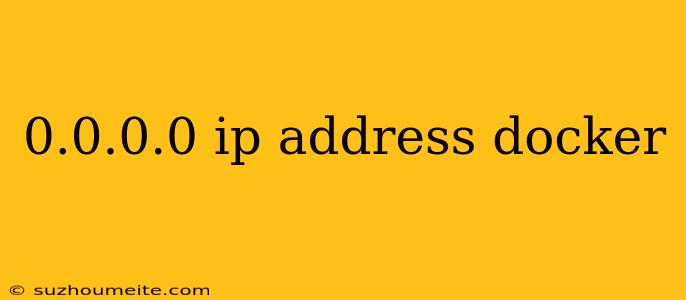0.0.0.0 IP Address in Docker: Understanding its Purpose and Use Cases
When working with Docker, you may have come across the IP address 0.0.0.0. This special IP address is used in various contexts within Docker, and understanding its purpose and use cases is essential for effective containerization. In this article, we'll delve into the world of 0.0.0.0 and explore its significance in Docker.
What does 0.0.0.0 mean in Docker?
In Docker, 0.0.0.0 is not a specific IP address assigned to a container or a host. Instead, it's a special value that indicates "all available network interfaces" or "all IP addresses" on a host. When a container is bound to 0.0.0.0, it means that the container is listening on all available network interfaces, including the Docker host's IP address, localhost (127.0.0.1), and any other IP addresses assigned to the host.
Use cases for 0.0.0.0 in Docker
Here are some common use cases for 0.0.0.0 in Docker:
1. Exposing container ports
When you expose a container port using the -p flag (e.g., -p 8080:80), Docker binds the container to 0.0.0.0 by default. This allows the container to listen on all available network interfaces, making it accessible from outside the host.
2. Containerized web servers
In a containerized web server setup, 0.0.0.0 is often used as the listening address to ensure that the web server is accessible from outside the container.
3. Load balancing and reverse proxy
In load balancing and reverse proxy scenarios, 0.0.0.0 is used to allow multiple containers to listen on the same port, while the load balancer or reverse proxy directs traffic to the correct container.
4. Development and testing
During development and testing, 0.0.0.0 can be used to quickly spin up containers that listen on all available network interfaces, making it easier to access the container from outside the host.
Common pitfalls and considerations
When working with 0.0.0.0 in Docker, keep the following in mind:
- Security: Be cautious when exposing containers to the public internet using 0.0.0.0, as it can introduce security risks if not properly secured.
- Port conflicts: With multiple containers listening on 0.0.0.0, port conflicts can arise. Make sure to use unique port numbers or implement a port management strategy.
Conclusion
In conclusion, 0.0.0.0 is a powerful and versatile IP address in Docker that enables containers to listen on all available network interfaces. By understanding its purpose and use cases, you can effectively utilize 0.0.0.0 to create robust, scalable, and secure containerized applications.