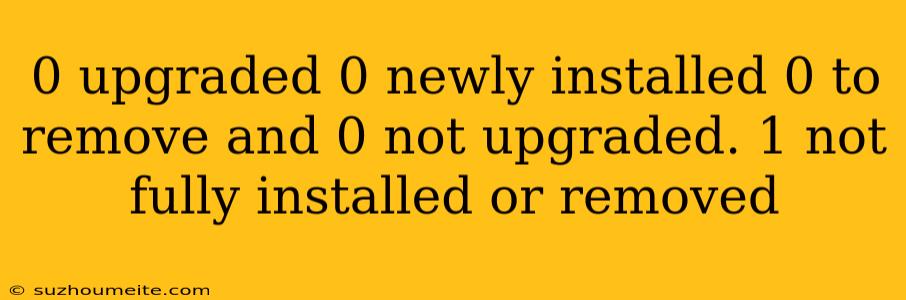Error: 0 upgraded, 0 newly installed, 0 to remove and 0 not upgraded. 1 not fully installed or removed
What does this error mean?
The error message "0 upgraded, 0 newly installed, 0 to remove and 0 not upgraded. 1 not fully installed or removed" is a common error encountered in Ubuntu-based systems, particularly when running the apt-get or apt command. This error indicates that there are packages that are not fully installed or removed, and the package manager is unable to resolve the issue.
Causes of the error
This error can occur due to several reasons, including:
- Incomplete package installation: When a package installation is interrupted or terminated abruptly, it can leave the package in a partially installed state.
- Package dependencies: When a package depends on another package that is not installed or is not properly configured, it can lead to this error.
- Package conflicts: Conflicts between packages can also cause this error, especially when two packages try to install different versions of the same dependency.
How to resolve the error
To resolve this error, you can try the following solutions:
1. Run apt-get update and apt-get upgrade
Run the following commands to update the package index and upgrade all packages:
sudo apt-get update
sudo apt-get upgrade
2. Check for broken packages
Run the following command to check for broken packages:
sudo apt-get check
This command will identify any broken packages and try to fix them.
3. Remove and reinstall the problematic package
Identify the package that is causing the issue and remove it using the following command:
sudo apt-get remove
Then, reinstall the package using:
sudo apt-get install
4. Use apt-get -f install
Run the following command to force the installation of the problematic package:
sudo apt-get -f install
This command will try to fix any package conflicts and dependencies.
5. Reconfigure the package
Run the following command to reconfigure the package:
sudo dpkg --configure -a
This command will reconfigure all packages that are not fully installed or removed.
Conclusion
The error message "0 upgraded, 0 newly installed, 0 to remove and 0 not upgraded. 1 not fully installed or removed" can be resolved by identifying and fixing the problematic package. By following the steps outlined above, you should be able to resolve the error and get your package system back to a stable state.