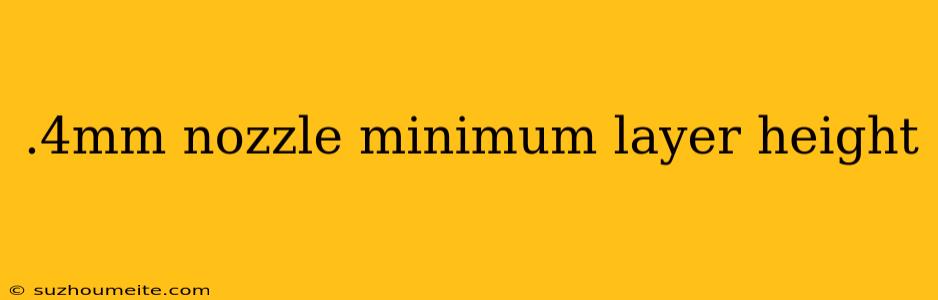Understanding the 0.4mm Nozzle Minimum Layer Height
Introduction
When it comes to 3D printing, the nozzle size and layer height play a crucial role in determining the quality of the printed object. One of the most common nozzle sizes used in 3D printing is the 0.4mm nozzle. But what is the minimum layer height that can be achieved with this nozzle size?
What is the 0.4mm Nozzle?
The 0.4mm nozzle is a popular choice among 3D printing enthusiasts and professionals alike. It is a versatile nozzle size that can produce layers with a thickness of around 0.1mm to 0.3mm. The 0.4mm nozzle is suitable for printing with a wide range of materials, including PLA, ABS, PETG, and more.
Minimum Layer Height for 0.4mm Nozzle
The minimum layer height that can be achieved with a 0.4mm nozzle depends on several factors, including the type of material being used, the print speed, and the extruder calibration. However, as a general rule of thumb, the minimum layer height for a 0.4mm nozzle is around 0.08mm to 0.1mm.
Why is the Minimum Layer Height Important?
The minimum layer height is important because it determines the level of detail and resolution that can be achieved in a 3D print. A lower layer height means that the print will have a higher level of detail and a smoother surface finish. However, a layer height that is too low can also lead to issues such as slow print speeds, increased risk of layer shifting, and potential clogs in the nozzle.
Achieving the Minimum Layer Height
To achieve the minimum layer height with a 0.4mm nozzle, it's essential to optimize the 3D printing settings. Here are some tips to help you achieve the best results:
Use a High-Quality Filament
Make sure to use a high-quality filament that is optimized for 3D printing. A good-quality filament will have a consistent diameter and will produce a smooth, consistent extrusion.
Calibrate the Extruder
Calibrate the extruder to ensure that it is extruding the correct amount of material. An under-extruded or over-extruded print can lead to poor layer adhesion and a rough surface finish.
Optimize the Print Speed
Optimize the print speed to ensure that the print is moving at a consistent pace. A slow print speed can lead to a higher level of detail, but it can also increase the risk of layer shifting and clogs in the nozzle.
Use a Good Slicer Software
Use a good slicer software that can optimize the print settings for the 0.4mm nozzle. Some popular slicer software includes Slic3r, Cura, and Simplify3D.
Conclusion
In conclusion, the minimum layer height for a 0.4mm nozzle is around 0.08mm to 0.1mm. Achieving this layer height requires careful optimization of the 3D printing settings, including the use of high-quality filament, extruder calibration, optimized print speed, and good slicer software. By following these tips, you can achieve high-quality prints with a high level of detail and resolution.