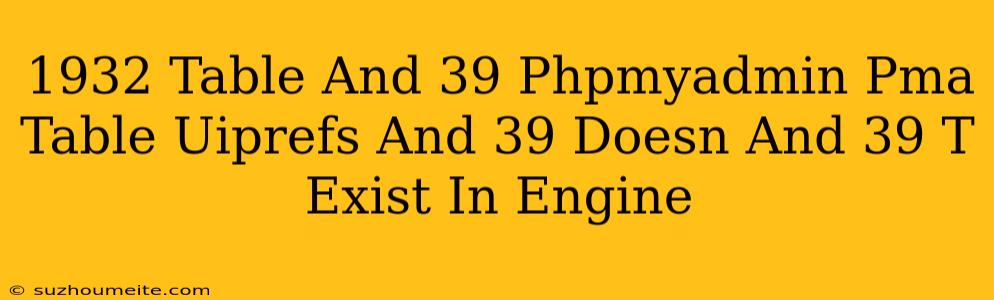Error #1932: Table 'phpmyadmin.pma__table_uiprefs' doesn't exist in engine
Summary
The error message "Table 'phpmyadmin.pma__table_uiprefs' doesn't exist in engine" occurs when the phpMyAdmin configuration table is missing or corrupted. This table is essential for storing user interface preferences and other phpMyAdmin settings.
Causes
- Corrupted phpMyAdmin configuration: The pma__table_uiprefs table may be missing or corrupted due to various reasons such as incorrect installation, upgrade, or migration of phpMyAdmin.
- Incompatible phpMyAdmin version: Using an incompatible version of phpMyAdmin can cause the pma__table_uiprefs table to be missing or corrupted.
- Database issues: Issues with the underlying database, such as corruption or incorrect configuration, can also cause the error.
Solutions
1. Check phpMyAdmin configuration
- Check the phpMyAdmin configuration file (config.inc.php) for any syntax errors or incorrect settings.
- Verify that the
cfgdirectory has the correct permissions.
2. Re-create the pma__table_uiprefs table
- Log in to phpMyAdmin as a user with sufficient privileges (e.g., root).
- Run the following SQL query to re-create the table:
CREATE TABLE `pma__table_uiprefs` (
`username` varchar(50) NOT NULL,
`db_name` varchar(255) NOT NULL,
`table_name` varchar(255) NOT NULL,
`prefs` text,
PRIMARY KEY (`username`,`db_name`,`table_name`)
) ENGINE=InnoDB DEFAULT CHARSET=utf8;
3. Upgrade phpMyAdmin to the latest version
- Check if an upgrade is available and follow the upgrade procedure.
4. Check and repair database issues
- Run a database check and repair using the following commands:
CHECK TABLE pma__table_uiprefs;
REPAIR TABLE pma__table_uiprefs;
Conclusion
The "Table 'phpmyadmin.pma__table_uiprefs' doesn't exist in engine" error is a common issue that can be resolved by checking and correcting the phpMyAdmin configuration, re-creating the pma__table_uiprefs table, upgrading phpMyAdmin, and repairing database issues. By following these steps, you should be able to resolve the error and use phpMyAdmin without any issues.